1. Why should I update my home network?
Answer: Upgrading the home network means that you increase your internet speed, coverage area, security and support more devices. This especially applies to homeowners who have increasingly more smart appliances, stream videos in high-definition, or spend most of their time working remotely.
2. What equipment is required to update my home network?
Answer: The bare essentials are as follows: a new router, modem-only if it is not combined with the router, Ethernet cords, and maybe a Wi-Fi extender, or even a mesh system, to increase the coverage.
3. What is a mesh Wi-Fi system?
Answer: A mesh Wi-Fi system is a group of routers or access points working together to offer seamless coverage over a large area. Unlike the traditional router, mesh systems guarantee stable Wi-Fi coverage throughout the home, avoiding dead spots.
4. How do I select the right router for my home?
Answer: Consider factors such as your internet speed, the size of your home, and the number of devices. Look for features like Wi-Fi 6 for faster speeds, multiple bands (2.4 GHz and 5 GHz), and MU-MIMO technology for handling multiple devices efficiently.
5. What is the difference between Wi-Fi 5 and Wi-Fi 6?
Answer: Wi-Fi 6 is the latest standard offering faster speeds, better performance in crowded environments, and improved efficiency for multiple connected devices. Wi-Fi 5 (802.11ac) is slower and less efficient in handling multiple devices.
6. Do I need a new modem when upgrading my home network?
Answer: It depends on your ISP. If your modem is old or incompatible with your internet plan’s speed, you may need to upgrade. Many ISPs provide a modem-router combo, but separate devices can offer better performance.
7. How can I extend my Wi-Fi coverage?
A Mesh System, Wi-Fi Extender or even powerline adapter might be used. The mesh is the most beneficial especially for large apartments or houses across multiple floors 8. Shoud I set up a wirer or Wireless connection?
Answer: Wired connections (Ethernet) are more stable and faster speeds, making them suitable for gaming, streaming, or workstations. Wireless connections (Wi-Fi) are convenient and flexible but the speed will depend on distance and interference.
9. How do I secure my home network?
Answer: To ensure your home network is secure, use a strong password, enable WPA3 encryption, update the firmware of your router regularly, and disable such features as WPS (Wi-Fi Protected Setup) if it is not being used. And for added protection, use a VPN.
10. What does Quality of Service (QoS) refer to in a network?
Answer: QoS is a feature that allows you to prioritize certain types of internet traffic (e.g., video calls or gaming) over others (e.g., file downloads) to ensure better performance for critical applications.
11. What’s the difference between 2.4 GHz and 5 GHz Wi-Fi?
Answer: 2.4 GHz offers better range but slower speeds, while 5 GHz offers faster speeds but shorter range. Some routers offer dual-band capabilities, allowing devices to switch between the two frequencies based on proximity and performance needs.
12. How do I find the best placement for my router?
Answer: Place your router in a central location, elevated off the ground, and away from walls and metal objects. Avoid placing it near microwaves or cordless phones, which can cause interference.
13. How do I improve my Wi-Fi signal strength?
Answer: You might want to shift the position of your router, invest in a stronger router, mesh system, or Wi-Fi range extenders where the coverage in your area is weak.
14. What’s port forwarding and when do you need it?
Answer: Port forwarding allows directing network traffic on a specific device from one port to another. This is a process used mainly in hosting of game servers or viewing security cameras over the web and running programs that require Internet access to special ports.
15. What does dual-band Wi-Fi mean?
Answer: Dual-band Wi-Fi means your router can operate on both the 2.4 GHz and 5 GHz bands simultaneously. This helps provide better coverage and faster speeds for devices that can support the 5 GHz band, while still serving devices that only support 2.4 GHz.
16. Should I upgrade my router every few years?
Answer: It is advisable to change your router every 3-5 years to ensure you are using the latest technology. Newer routers provide faster speeds, better coverage, and improved security features.
17. How do I monitor and manage my home network?
Answer: Many newer routers offer apps where you can change settings, check bandwidth usage, prioritize devices, and see who’s connected. You can also get to your router’s admin interface in a web browser and make changes there.
18. Can I use my old router as an extender?
Answer: Yes, many older routers can be repurposed as extenders or access points, extending your Wi-Fi coverage. You’ll need to configure it in bridge mode or access point mode, depending on the router.
19. What is beamforming, and why is it important?
Answer: Beamforming is a technology found in modern routers to direct Wi-Fi signals in a particular direction to enhance signal strength and coverage for the devices. It’s very helpful for multi-device households or big homes.
20. What do I do if my home network remains slow after an upgrade?
Answer: If upgrading your network and it is still slow, consider taking a speed test to find out if the speed you pay for is coming in. Troubleshoot by examining interference, lowering the number of devices on your network, or updating firmware if needed, as well as by contacting your ISP to ensure an issue is not external.

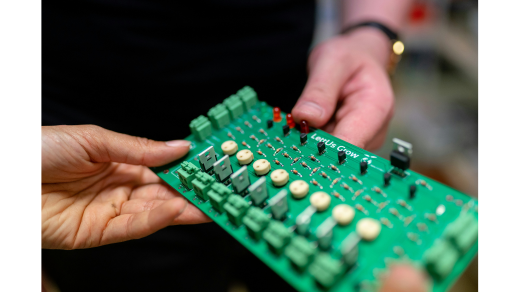


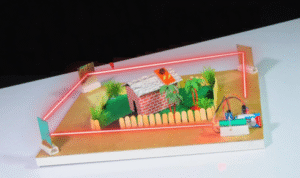




EE88casino, eh? Aight, so I’ve messed around on this site a bit. They got a decent spread of games – slots, live dealer, the usual. Withdrawals were pretty quick, which is always a good sign. Not my absolute favorite casino, but it’s solid and worth a try if you’re looking for something different. Check it out: ee88casino