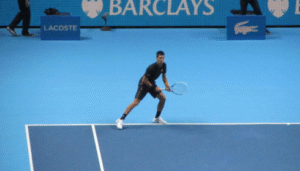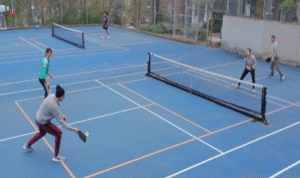1. What are digital tools for organizing life?
Answer: Digital tools are applications, software, and platforms which help you in managing tasks, calendars, projects, finances, habits, and more. It increases productivity, tracks goals, and automates repetitive tasks.
2. Why should I use digital tools to organize my life?
Answer: Digital tools can save time, increase efficiency, help track progress, reduce stress, and provide a more organized approach to daily tasks and long-term projects. They help centralize everything in one place.
3. What are some examples of digital organization tools?
Answer: Examples include task managers (like Todoist), note-taking apps (Evernote), calendar apps (Google Calendar), habit trackers (Habitica), and budgeting tools (Mint, YNAB).
4. How do I pick the best digital tool for managing my life?
Answer: Take into consideration the needs, which may be about task management, time tracking, or goal-setting. You look for an application that is easy to use and has cross-platform compatibility, so the features fit well with your habits and goals in life.
5. What are the advantages of a task manager application?
Answer: Task managers remind you of the to-do list, set deadlines, prioritize your tasks, and keep you organized. They can remind you through notifications and often sync across different devices so you don’t forget anything.
6. How do I maintain consistency when using digital tools?
Answer: Set regular check-ins, create a daily routine, and integrate tools into your life gradually. Start with one tool and gradually expand as you become comfortable, using reminders to stay on track.
7. Can digital tools help with time management?
Answer: Yes, many digital tools like calendar apps and time-tracking apps (e.g., Toggl, RescueTime) help allocate time for specific tasks, track productivity, and minimize distractions to improve time management.
8. What is the best tool for managing daily tasks?
Answer: Popular options include Todoist, Microsoft To-Do, and Any.do. These tools allow you to organize tasks, set priorities, and add due dates, helping you stay on top of daily responsibilities.
9. How do I organize my digital files effectively?
Answer: Use cloud storage platforms like Google Drive, Dropbox, or OneDrive. Make a clear folder structure, name the files properly, and use tagging or searching to find documents fast.
10. Are there tools for managing multiple projects at once?
Answer: Yes, with Trello, Asana, and Notion, it is possible to manage multiple projects at once. All these platforms let you organize tasks, set deadlines, track your progress, and collaborate with others.
11. How do I increase my productivity with digital tools?
Answer: Use automation tools, reminders, and blockers of distractions and streamline your communication. You can use a Pomodoro timer, a project management app, or a habit tracker to boost your focus and productivity.
12. How do I manage my finances using digital tools?
Answer: Apps like Mint, YNAB (You Need a Budget), and PocketGuard help you track expenses, set savings goals, create budgets, and monitor financial health. These tools will help you keep track of your finances and make better financial decisions.
13. How can I use digital tools for goal-setting?
Answer: Tools such as Google Sheets, Trello, or specialized goal-setting apps such as Goalscape and Lifetick allow breaking down larger goals into smaller tasks, setting deadlines, tracking the progress, and staying accountable.
14. How can I use digital tools to track habits?
Answer: A habit tracker in the form of Habitica, Streaks, or Coach.me allows users to set their daily or weekly habits, keep a record of their consistency, and visualize their progression, which enables them to maintain motivation and adherence to their set goals.
15. What are some digital applications for maintaining work-life balance?
Answer: Use calendar tools such as Google Calendar or Apple Calendar to schedule work and other personal activities, and set boundaries with task managers or time-blocking apps from getting burnt out and out of balance.
16. Can these digital applications help me declutter my life?
Answer: Digital note-takers (Evernote, Notion), task managers (Todoist), and cloud storage can reduce clutter by organizing your information, tasks, and files digitally.
17. How can I use digital tools to plan meals and grocery shop?
Answer: Digital meal planning tools like Mealime, Paprika, or Yummly can organize meals, make grocery lists, and save recipes, which help streamline meal preparation and grocery shopping.
18. What are the best apps for managing my calendar?
Answer: Google Calendar, Apple Calendar, and Microsoft Outlook are popular apps for managing personal and work schedules. They offer features like reminders, shared calendars, and syncing across devices.
19. Can digital tools help with habit-building?
Answer: Yes, habit-building apps like Habitica, Stickk, and HabitHub provide structures for creating new habits, tracking progress, and motivating you to stay on track with goals.
20. How do I use digital tools to enhance communication?
Answer: Slack, Microsoft Teams, and Zoom are tools that help teams or families communicate. They have messaging, file-sharing, and video calls to keep everyone connected.
21. How do I keep my digital tools in sync across devices?
Answer: Many digital tools (Google Drive, Evernote, Todoist) offer syncing across devices when connected to an account, so your information will stay updated and accessible from any device.
22. How do I protect my privacy when using digital tools?
Answer: Use strong passwords, enable two-factor authentication, and avoid sharing sensitive information. Read the privacy policies of the tools you use and make use of encryption features where available.
23. How do I automate tasks with digital tools?
Tools like Zapier, IFTTT, and Automate.io help automate the repetitive task by linking different apps to create workflows. For instance, you can have an automation where email attachments save to cloud storage.
24. What’s the best tool for managing notes and ideas?
Answer: Evernote, Notion, and OneNote are famous for note organization, ideas, and clipping from the web. These also include features like text formatting, tagging, and integration with other tools.
25. Do digital tools help with personal development?
Answer: Absolutely, since it includes journaling apps (Day One), meditation apps (Calm, Headspace), and productivity apps (Todoist, Notion), which may facilitate self-improvement through structured goal-setting, reflection, and mindfulness.
26. How do I create reminders for key tasks?
Answer: You can use task management tools such as Todoist or Google Calendar to set deadlines and reminders for your tasks. You can also use mobile applications, like Reminders on an Apple device or Google Assistant, which can remind you automatically about things you need to do.
27. What are some focus tools that help during work or study sessions?
Answer: Pomodoro timers (Forest, Focus Booster) and website blockers (Freedom, StayFocusd) keep you focused on what you’re doing by dividing your work into periods and cutting out distractions.
28. How can I digitally manage my personal documents?
Answer: Digital storage tools: Google Drive, Dropbox, or Evernote-organize, store personal important documents, label for easy retrieval, and backed up for security.
29. How can digital tools help me manage family schedules?
Answer: Shared calendars (Google Calendar, Cozi Family Organizer) allow families to coordinate schedules, appointments, and events in one place, making it easier to manage everyone’s commitments.
30. How do I manage projects with team collaboration tools?
Answer: Use project management tools like Asana, Trello, or Monday.com to assign tasks, set deadlines, track progress, and communicate with team members, ensuring effective collaboration.
31. How can I manage my e-mails with digital tools?
Answer: Email management tools like Clean Email, SaneBox, and Unroll.Me can assist you in the organization and cleaning of your inbox by filtering, archiving, and unsubscribing from unwanted e-mails.
32. Which tools can aid in achieving my fitness and health objectives?
Answer: Apps like MyFitnessPal, Fitbit, and Strava track workouts, food intake, and progress toward fitness goals. Many integrate with wearable devices for real-time data collection .
33. How can I track my reading and books using digital tools?
Answer: Goodreads, Bookly, or Libib can help one track books read, set reading goals, and discover new books. One can rate books, write reviews, and collate them into lists.
34. Which tool is most helpful for managing passwords?
Answer: Password managers like LastPass, Dashlane, and 1Password securely store and generate complex passwords, helping you manage login information for various online accounts.
35. How can I balance work and life using digital tools?
Answer: Set clear boundaries using scheduling tools like Google Calendar, use task managers to prioritize tasks, and avoid burnout with relaxation apps (Calm, Insight Timer) and productivity methods like time-blocking.
36. How can I manage my contacts and networking digitally?
Answer: Tools like LinkedIn, HubSpot, or contact management apps (Contacts+ and Cloze) allow you to manage professional relationships, track communications, and organize networking efforts.
37. Can digital tools help with travel planning?
Answer: Yes, tools like TripIt, Google Trips, and Kayak can organize itineraries, keep track of flight details, hotel bookings, and even suggest activities based on your preferences.
38. How would I track how much I rely on my digital tools?
App: RescueTime and Moment Apps track the amount of time you spend on applications and websites to help you monitor your digital habits to adjust for balance.
39. How would I incorporate digital tools into my regular routines?
Answer: Identify areas where digital tools could add value. Gradually implement the tools into the existing routines of life, in the most impactful areas.
40. What are the most important digital tools for organizing life?
Key organizational tools include Google Calendar for scheduling, Todoist for task management, Evernote for note-taking, Mint for finance, and Trello for project management. The key is to pick tools that are most appropriate to your needs.
Digital organization tools can be helpful in organizing one’s life to make the most of one’s daily routine, improve productivity, and approach personal and professional responsibilities in a more structured way.